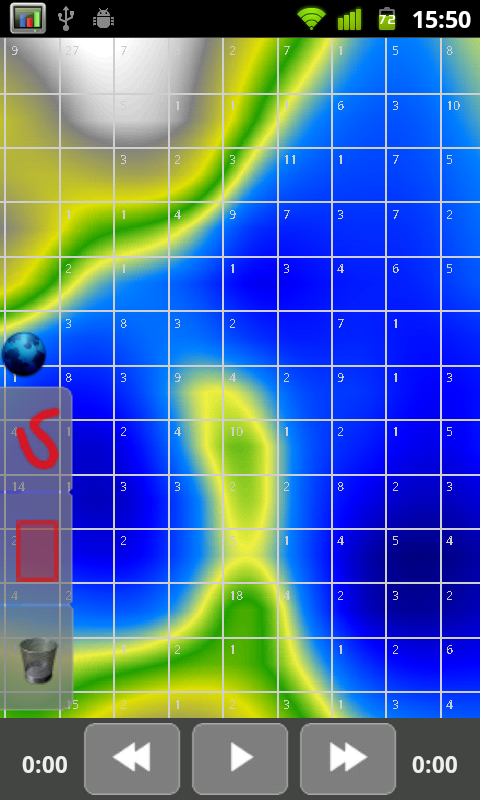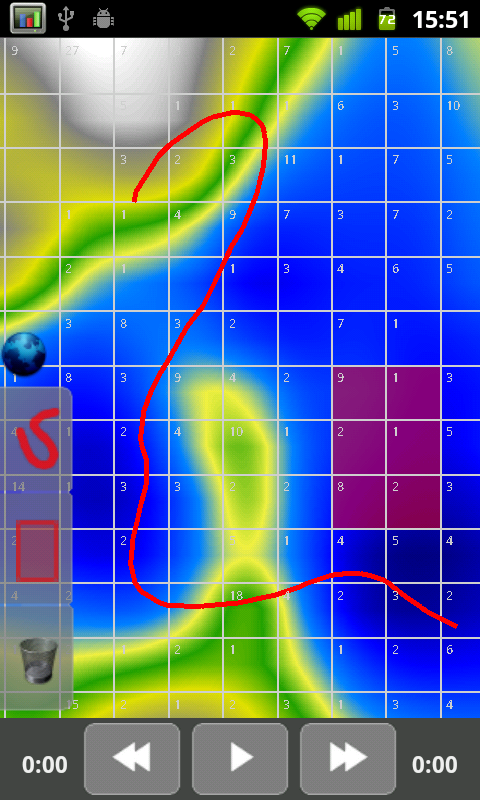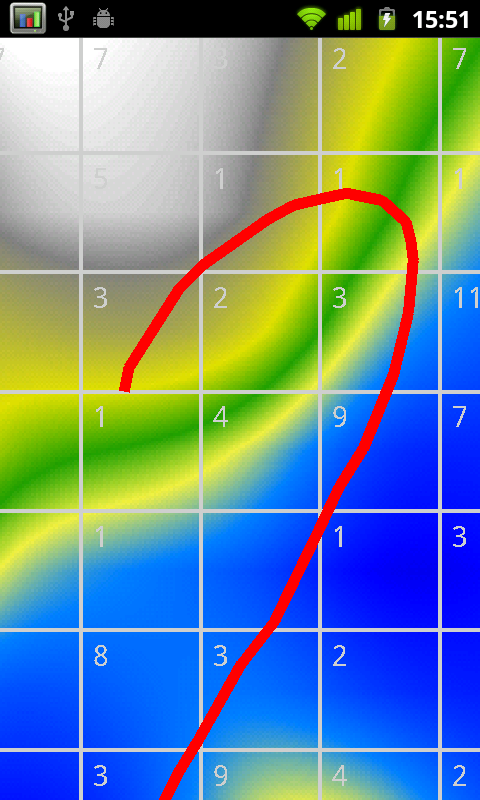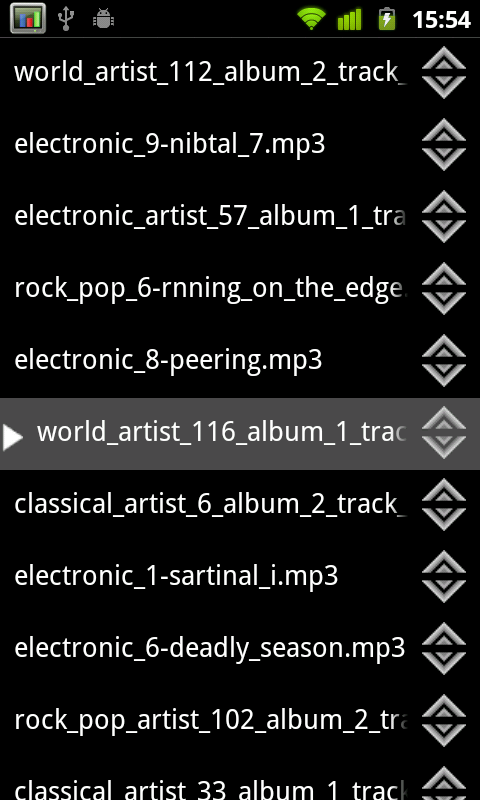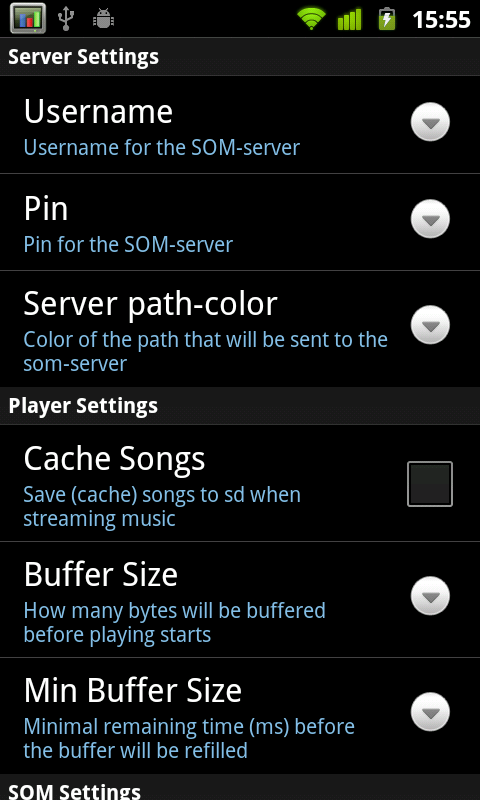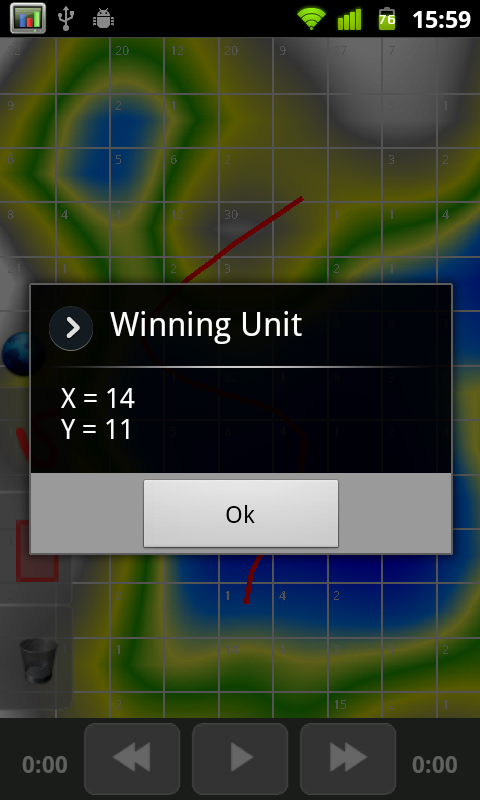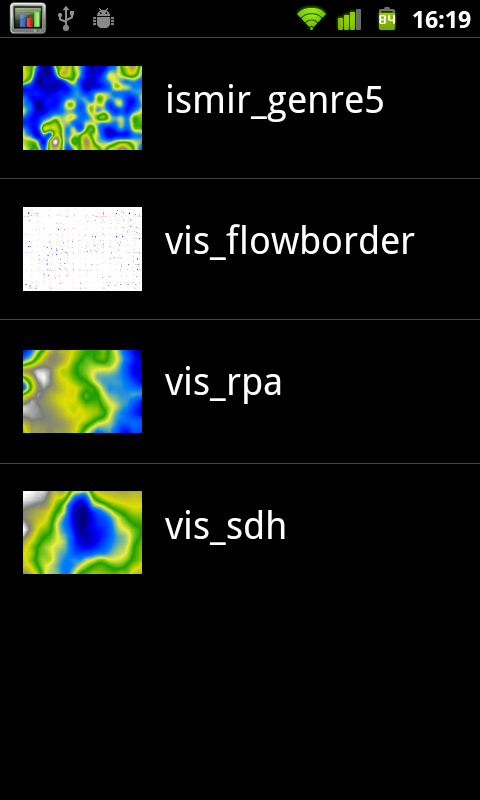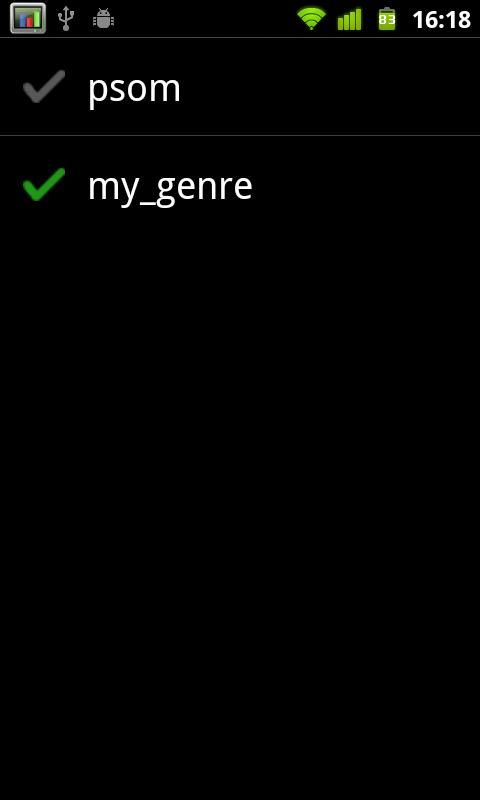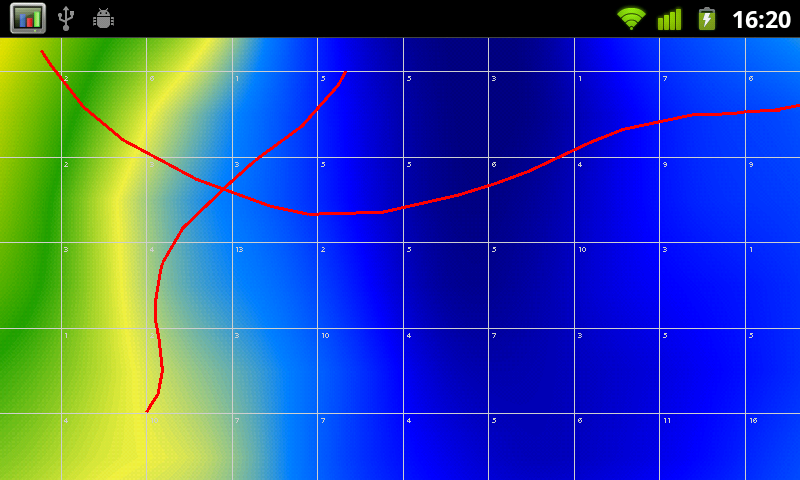Institute of Software Technology and Interactive Systems
Information & Software Engineering Group
Music Information Retrieval

PocketSOMPlayer -
Intuitive Access to Music on mobile devices
The user's demand for the always accessible portable music archive calls for novel ways of access to music. There is a need for new techniques and interfaces, freeing us from burdensome selection of tracks, allowing us to explore music spaces. The PocketSOMPlayer brings music maps, which automatically organize music archives according to acoustic similarity, to mobile devices and thus allows very quick selection of a specific taste of music.
SOM Droid - the PocketSOM player for Android
The newsest sersion of the PocketSOMPlayer now supports the android platform. Beeing open source and running on a
wide variety of hardware from mobile phones to tablets, music-players and netbooks, android is the ideal platform for a new
kind of intelligent music player. The player offers an intuitive interface and allowes the user to categorize musik that is
playing in his/her environment.
Demo video
SOM Droid implements the user friendly interface first seen on the iSom player and improves it further. Offline
maps which can cache music and visuals on the sd-card allow mobile (and offline) use without any accessible som-server or
even internet connection. It also supports multiple psom-maps and offers more configuration options to the user. Another new
feature is the extraction of live recorded samples directly on the device. When the app is connected to a som-server it can
query for a winning-unit of the sample and show the position on the map.
PocketSOM for the Android was developed by Johannes Dünser.