Step-by-Step Guide
This step-by-step how-to will guide you through the process of extracting various features from audio files using the Java Audio Feature Extraction.
How-To
1. Start the application
You can start the Java Feature Extraction application from in a terminal by invoking
java -jar AudioFeatureExtraction.jar
or by just double-clicking the jar file.
2. Select input files
You can choose to search a directory tree for audio-files or select a text-file containing one filepath per line
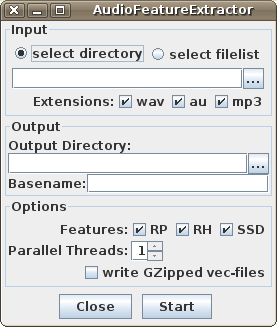
Further select the output directory (the directory where the feature-files will be placed) and enter a common basename for the featurefiles.
The filenames will be <basename.rp.vec, <basename.rh.vec and <basename.ssd.vec respective.
3. Choose features to extract
Check/uncheck the features-sets you want to extract.
Further select the number of parallel extraction threads and whether you want compressed feature files (saves up to 52% diskspace).
4. Start the extraction process

You can dynamically change the number of parallel extraction threads.
5. Enjoy your features

E.g. try the Java SOMToolbox with your features!

